System
It is the area where network, time and user settings of the data logger can be made and in addition, you can view the event logs.
Network
This is the page where data logger network configuration information is displayed. Network settings can be changed on this page.
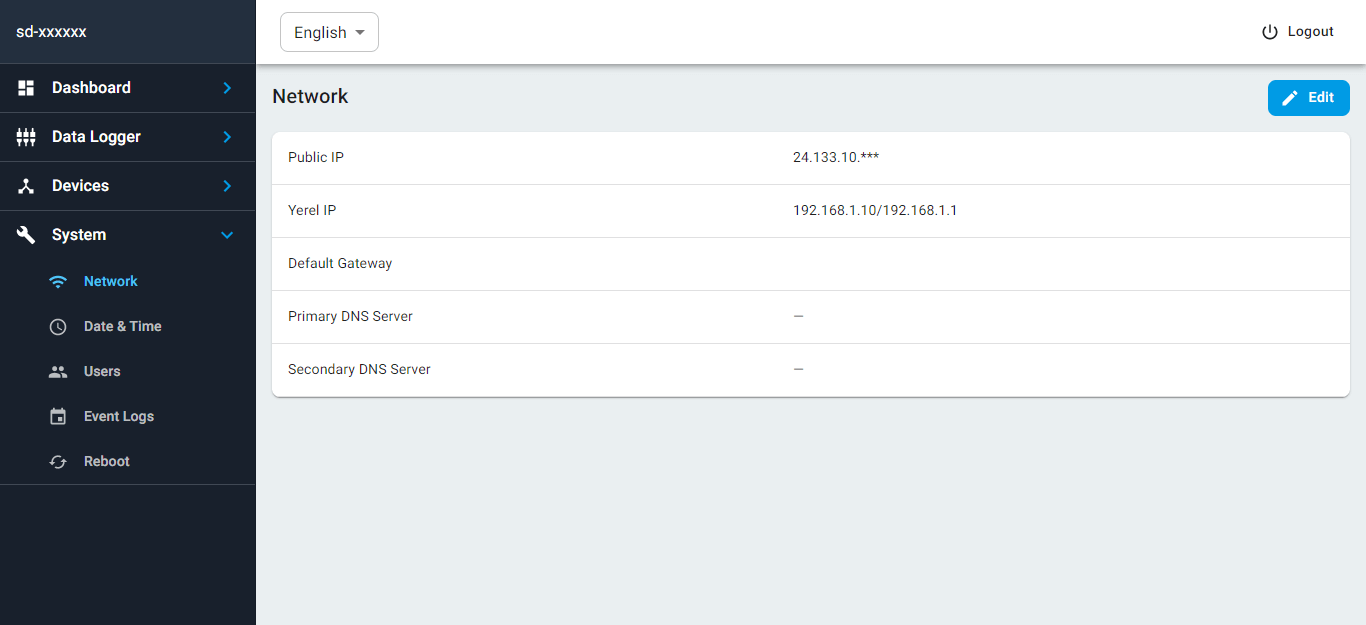
Edit
From here, one of the automatic or manual configuration options is selected. It is the area where network, time and user settings of the data logger can be made and in addition, you can view the event logs.
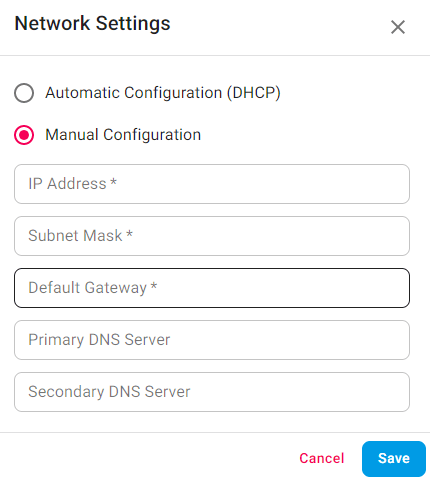
Automatic Configuration(DHCP): Recommended configuration.
- If no fixed IP is assigned by the modem, the logger can receive a different IP each time it joins the network.
- If a fixed IP is assigned by the modem, the data logger will remain at the same address each time.
The advantage of this configuration is that if the data logger is installed elsewhere, it is in automatic configuration setting so there is no remote access problem.
Manual Configuration: It is used to get a fixed IP via modem or switch. It is especially used in power plant with Modbus TCP protocol.
If manual configuration is selected, appropriate local ip settings must be entered according to the network configuration on power plant. Contact your network administrator for the necessary information.
Note: The public IP is provided by the internet provider and it is fixed. (Cannot be changed from the interface.)
Date & Time
This is the page where the date and time settings of the data logger are made.
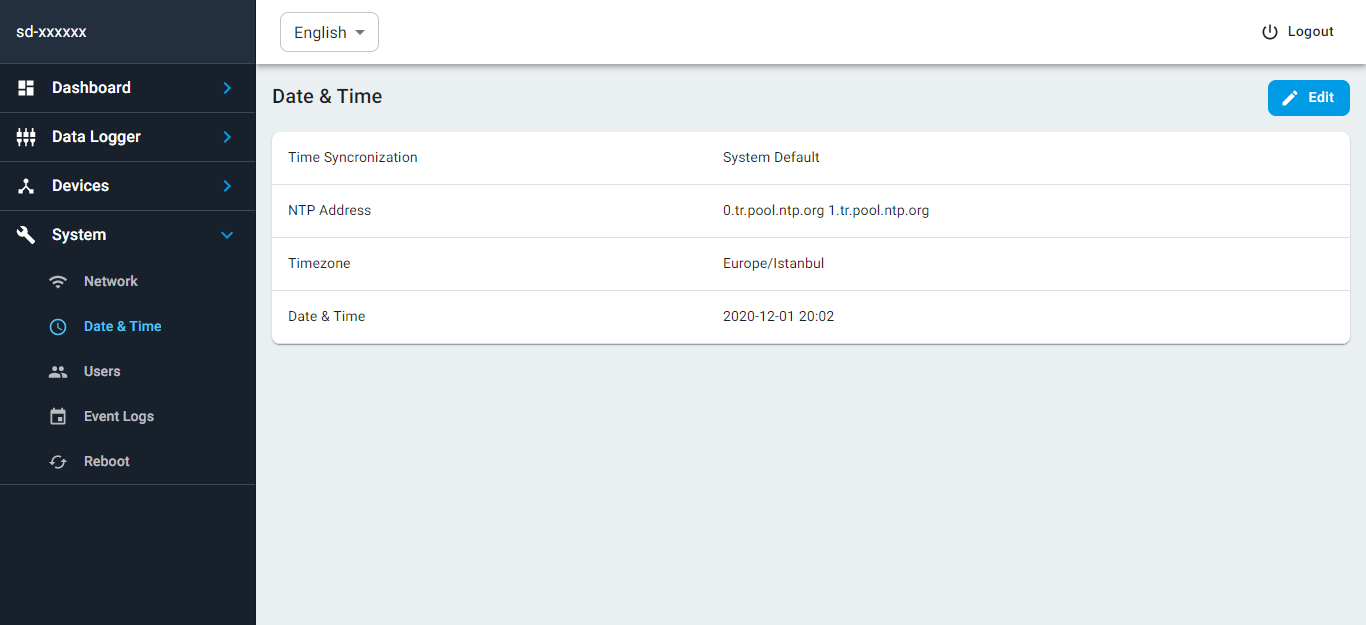
Attention: The time zone must match the location where the device is located. Otherwise, data are written in different time periods.
You can use the date and time information from the NTP (network time protocol) server that we have specified, or you can use another NTP server by using the User Defined option via the edit button.
Users
It is the page used to add more users.
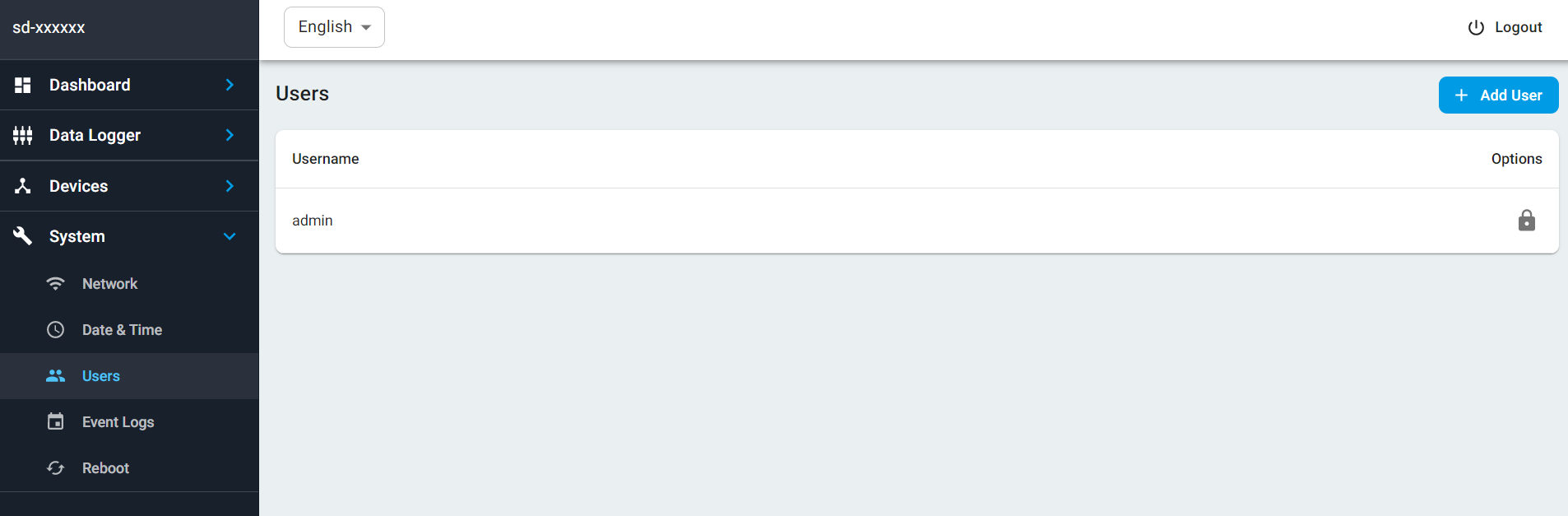
If you want to add more user, you can use the add user button from top right.
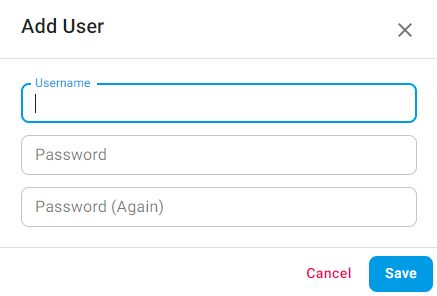
After typing the username and password, press the save button.
Event Logs
It is the page where the history of events on the data loger is kept.
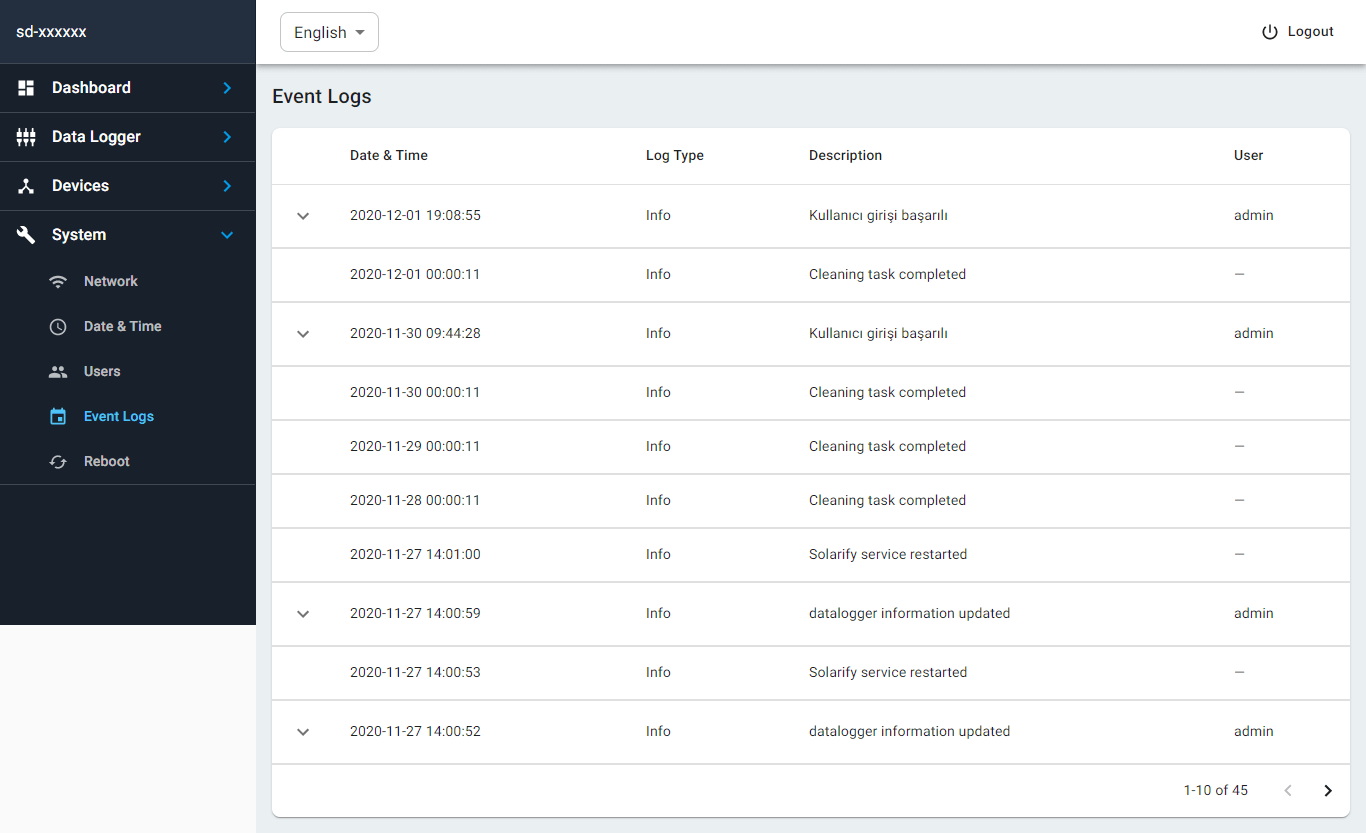
Reboot
It is the part where you can restart the device.
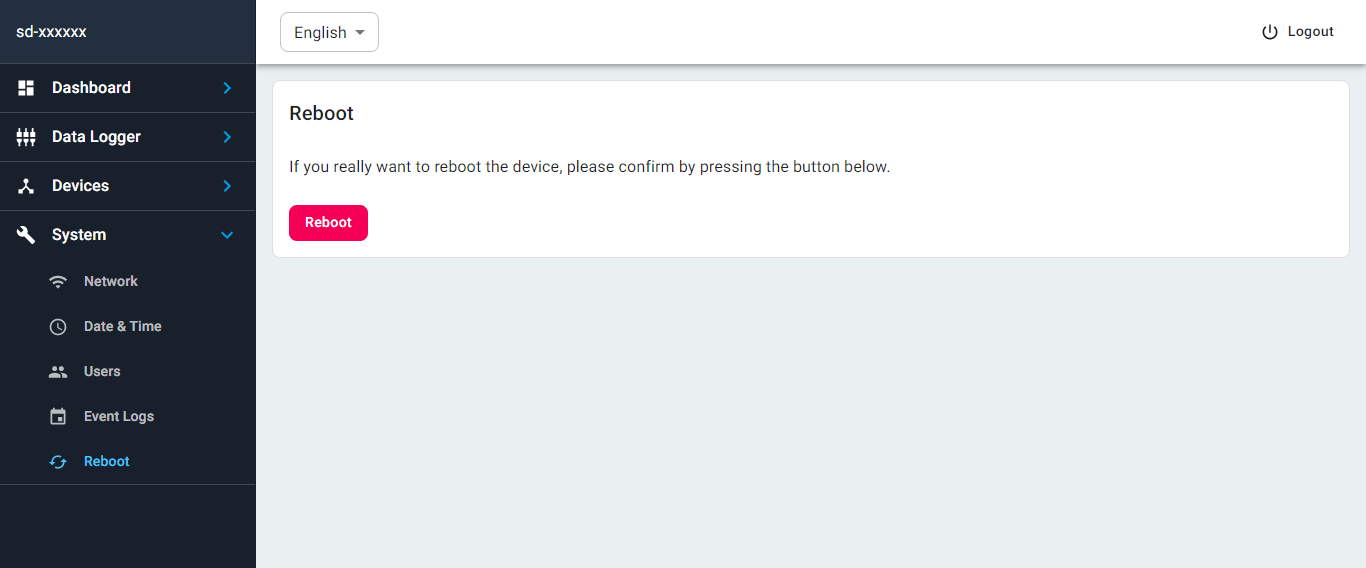 For example; after a change in the network configuration, the device must be restarted. In this case, this button is used.
For example; after a change in the network configuration, the device must be restarted. In this case, this button is used.