Users
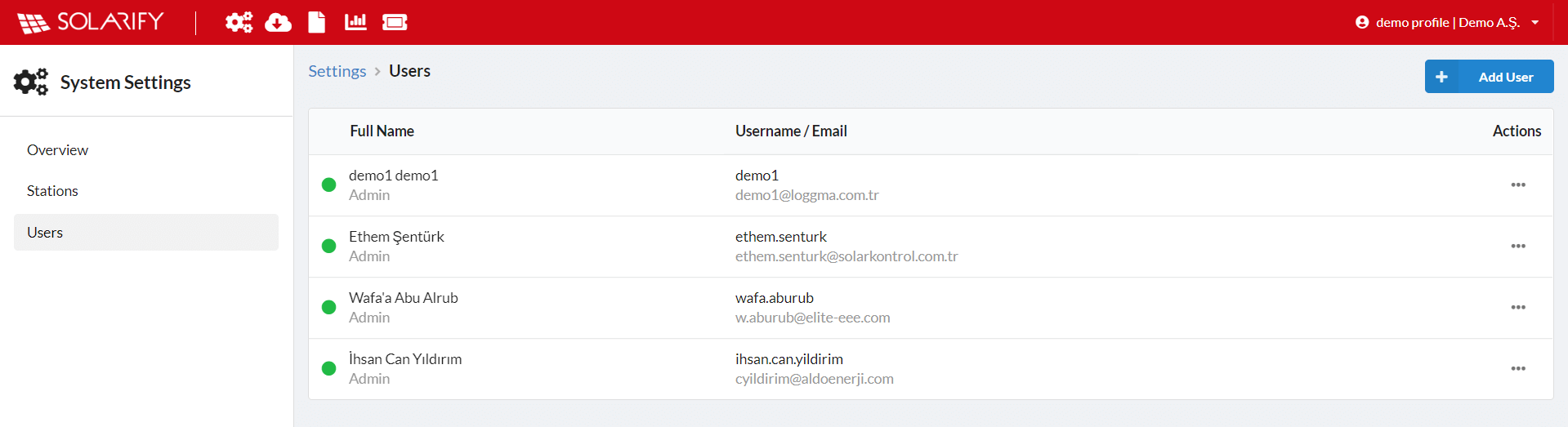
All active users are listed on this page. Users can be edited, deleted or blocked by their administrator account.
a) Add User
Click to add new users to the station and fill in the required fields.
Then, the information e-mail is sent to the user whose information is entered and the user is asked to set a secure password by clicking the link in the e-mail. Then, it can log in to the system with the user name and password it has set.
Attention: User names of users in the station should be different.
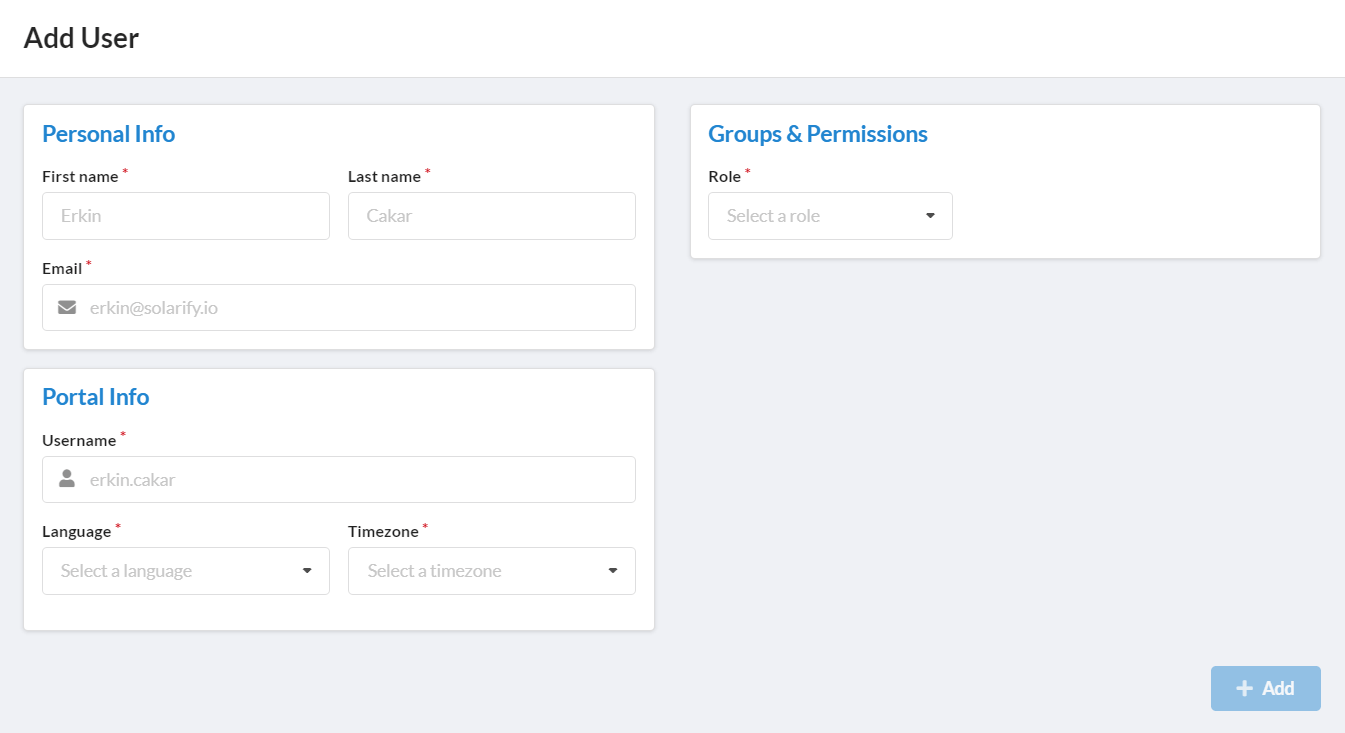
There are 5 user types in total. These;
Admin
- Admin is the person who has full authority.
- It has access to Settings, Export, Pages, Analysis, Ticketing and Station Detail pages.
- It can create, edit or delete users.
- It can add or delete fields.
- It can make settings.
- It can create, evaluate, close and delete tickets.
Manager
- It has many authorizations in the stations assigned by the admin account.
- In the assigned station specific, it can view all the pages, make settings, view, edit or delete users.
- It can view, edit or delete user.
- It can add a new user.
- It can create, evaluate, close, or delete tickets.
- It cannot add station or delete existing station.
- It cannot edit datalogger.
Investor
- It can only see the detail page of the fields determined by the admin account.
- It does not have access to the Settings, Export, Pages, Analysis and Ticketing pages.
- It cannot make any changes to the system.
Observer
- Station specified by the admin account have access to the Export, Pages, Analysis, Ticketing and Station Detail pages.
- It can analyze, see everything, but not adjust or change.
- It cannot create, evaluate or close tickets, just view them.
Technician
- The stations determined by the admin account have access to the Settings, Export, Pages, Analysis, ticketing and Station Detail pages.
- It can view settings but cannot make changes.
- It cannot delete any device or data logger from the system.
- It cannot see users in the field.
- It cannot see the income in the Station Detail.
- It can create and complete ticket but cannot evaluate, close, or delete tickets.